Using Pinterest to promote your YouTube channel
30/06/16 12:06 Filed in: Pinterest Tips
5 Ways to use Pinterest to Promote your YouTube Channel

While Pinterest's first obvious use to content creators might just be promoting your website by creating cleverly optimized images as links, the reality is that Pinterest is so much more.
Pinterest can be used as a central portal to create links for all of your online content, whatever platform they may be on.
This post covers 5 ways to use Pinterest to promote your YouTube channel, videos, & more.
1. Make a pin for every video
That's right, every one.
Pinterest loves content & while many pin-makers get obsessed with 'Top 5 lists' & such, there is a huge opportunity for granular content on Pinterest. Making a pin for each video gives you a chance to reach potential viewers who might not be interested in your overall channel, but find one of your videos interesting. Who knows, that one video might rope in a future subscriber to your channel.
Remember, one of the best things about Pinterest is that it's free! So use it as an opportunity to do A-B testing of what images or ideas people respond to. Then take that knowledge & use it on Promoted Pins or other internet advertising.
2. Link to a specific point in your video
As mentioned above, Pinterest gives you an opportunity to be as granular as you want in sharing ideas with an audience hungry for new things. Take advantage of that!
Maybe you have a long video & there's a really interesting point made at a specific point. Or maybe you have a top 10 list & could make a pin for each item that might be interest to a specific audience. Pinterest gives you the chance to really mine the richness of your content for all of its potential value.
To make a bookmark for a specific point in your video simply scrub to that point & hit share. Copy the link & make a pin.
(Of course if you need help or need lots of pins made… you can hire us here>)
infoGIF: How to make a Pinterest Pin that links to specific point in a YouTube video!
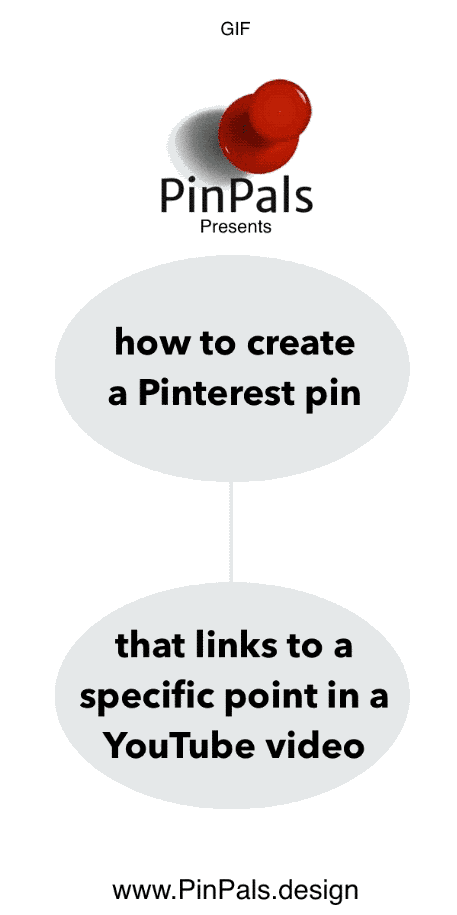
3. Make a pin for every channel
If you have multiple YouTube channels, make a pin describing each one. Let potential viewers & subscribers know what kind of videos you make, offer channel details, schedules, & more.
4. Make a board for every channel
If you make a lot of YouTube content or are a semi-professional content creator in your area of expertise, making themed boards for every channel is a good idea. This gives you a chance to reach people who might only be interested a specific topic you cover on your channel rather than your whole catalog of videos.
5. Make pins that highlight video comments
That's right, brag a little! Making nice pins that quote the great reviews, thank you's, & more people leave you. It's not only way to show that your videos are useful, but also a nice way to highlight your viewership or thank subscribers. You could even give a prize to the person's comment you highlight or think of neat Patreon tie-in.
We hope these ideas give you some jumping off points for using Pinterest to promote your YouTube content. The thing to remember is to be creative & make pins that not only make you stand out on Pinterest, but on the internet in general. Every pin you make is a visual backlink to your content & a potential SEO goldmine!
Happy Pinning,
PinPals

