5 Concepts your business must understand for Pinterest success
07/06/16 12:15
5 Concepts Your Business Must Understand To Succeed on Pinterest
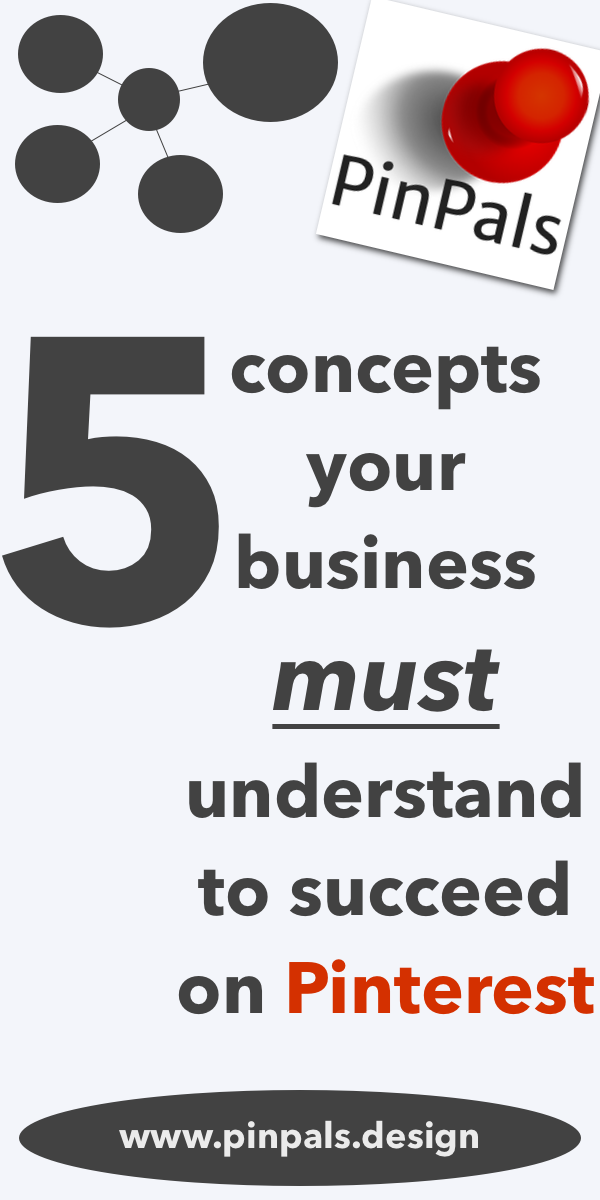
While any social media presence or marketing avenue presents its fair share of challenges our experience with Pinterest narrows the list down the these 5 main concepts you must understand if you want any degree of success on their platform.
1. Organized Boards
While you can just post all your images & graphics to one feed (i.e. ' company board'), you'd not only be doing your brand a disservice, but you'd be missing out on many potential customers. By analyzing your website's content & organizing it into themed boards you can tell the story of your company through visual bookmarks that lead to your official website. Many members on Pinterest choose to only follow boards that interest them rather than a whole account, so spreading your company or blog's concepts over many themed boards gives many more chanced for your content to be discovered.
Creating engaging boards also proves to the members on Pinterest that you understand the platform & care.
2. Brand Identity
I see so many great brands struggle with this one. Pinning stock photos with a link to blog post or product just isn't as impactful as creating a branded visual bookmark. It just doesn't inspire someone browsing through hundreds of pins to click or save yours & it greatly reduces the ROI of time you;re putting into the platform. Look at the two images below. They both link to the same story, but which one would you click.
This is the actual pin on Pinterest that links to a very informative blog post from Ellevate about this topic.

This is a pin we made today for the purposes of this post to show how just a little extra pizazz makes all the difference. Both use the same stock photo, but the added text & branding elements really make it stand out.

Having great looking pins aren't only about clicks, but also shares, saves, & impact. When a pin goes viral it might be shared thousands of times. Making sure your logo or site url is watermarked somewhere on your pinned images becomes a huge promotional opportunity. PinPals even goes so far as to making sure your pins match the colors of your website so when people visit your site via Pinterest the brand consistency is immediately evident.
3. Evergreen Content
Unlike Facebook or Twitter where posts are sometimes ephemeral, you really need to think about the longevity of what your post on Pinterest. It's not a good idea to mention prices or sales in your pins since that pin might get saved to boards where it will it remain forever. It's best to link to static content on your website as well so dead links are rare. Linking to blog posts is golden. As long as the post is still relevant creating custom pins that link to your content not only gets people in the door at your site, but lets you mine great content you've already created. You might have gems on your blog that are a couple of years that are just begging to found. Pinterest can help people find that content.
4. Detailed Descriptions
The eye-catching pins PinPals can make for you are just one element of a successful pin. A nicely written description with carefully thought keywords is key to getting discovered on Pinterest. A few sentence are best, as Pinterest is a visuals first medium & people aren't going to read a two paragraph description. 200-300 character descriptions seem to be a great target that both informs users & gets Pinterest saves.
Writing effective Pinterest pin descriptions should also include a call to action. Hashtags are ok to use, but our experience shows using no more than one or two has the most impact.
5. Making Your Site Pinterest Friendly
Another things I see often is companies not making their site Pinterest optimized. You are missing out to be blunt. Don't get wrong, Facebook is fine, Twitter is nice, Google Plus has its fans, but Pinterest can be magic. While many browsers provide a Pinterest plug-in, you should still definitely put some Pinterest buttons on your page. Doing so not only makes sure everyone visiting your site has the chance to save your content to Pinterest, but also gives you more control of picking what images you want to have pinned.
If you are on Pinterest make sure to add a badge to your site so visitors know you are a member. Again, I see many companies that are on the platform but don't advertise that they are. We'll plan a future blog post with some more detailed tips on optimizing your site for Pinterest, but this should get your started.
Happy pinning,
PinPals

